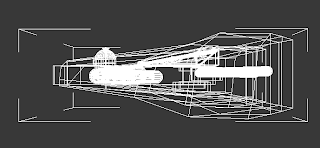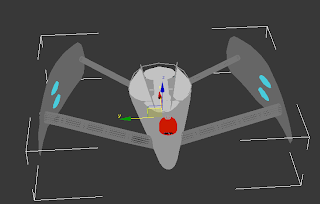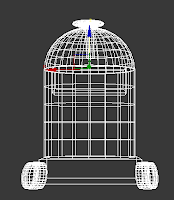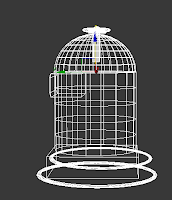This is my environment so far, I have came up with the idea of a deserted airstrip in the desert. I thought it would be good to use it as a secret government location for aircraft to fly out into space to fight off aliens so that it stays secret and the government can take care of the extraterristials.
For the sand turned I turned into an editable patch so that I could raise and lower the levels to make sand dunes.

For the Material of the sand, I selected concrete and gave it an off-yellow colour with a black shading to go on to the dunes to give them shape to make them look 3D.
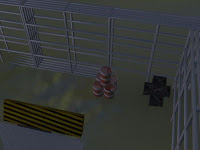
I added boxes and oil caninsters to give the airstrip more of a rundown look, I did this by giving the texture of the box a grunge texture which I created on photoshop and the canisters a red texture with rust marks that I created in 3DS max.
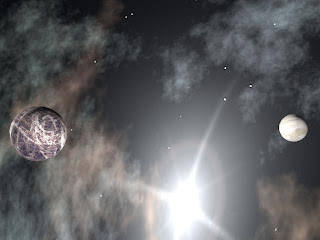
I decided to add a Space Dome to my environment so that my spacecraft could fly around planets, I used a texture from google images and edited it in photoshop to make it fit around the sphere properly and then applied it the texture to the model.
I also created to planets to make the Space Dome more realistic adding some lights to bright up the Space atmosphere.

To create these planets I created a sphere model and then again took two rocky from google images and edited them to make them look different and then applied them to the models.
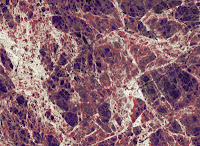
I included a broken down aeroplane into my scene to fill in the blank space in my environment, I created this using blueprints that I found on the internet. After the model was completed I added a red camouflage texture on to the plane to make it look military. As I made this plane last minute I was to fill in the blank space so it doesn't look too professional but it is definitely at a good standard.