The first shape I made was a cylinder for the base of the model. I clicked on the create tool and then clicked on cylinder, I made it wide but not to high. I then clicked on the box tool and dragged it into the cylinder shape to make the back piece of the model.
I then created a box to connect them together to make a base for the model.
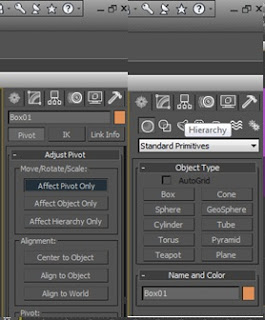
I then highlighted the new object and went to hierarchy, (the box with the smaller boxes linking off) affected pivot only and centred to object.
Using the methods before, I created another box on top of the base. I scaled it to the size I wanted it, I then went into wire frame mode and create a cylinder inside the box.
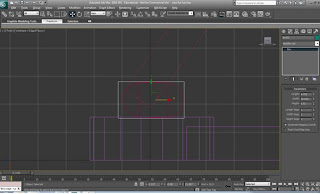
I chose the top two vertices with the bottom too and and pulled the two sides apart to create a rounded box.
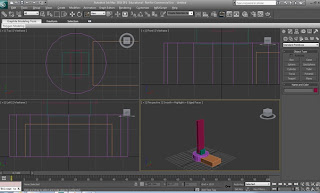
Using another box, I made two arms that while hold the top of the claw in the air, I made this by creating a new box inside the new shape.
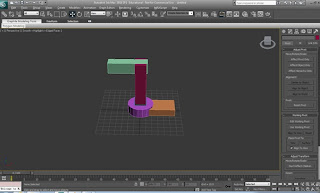
I again added another box to create the top of the model using the same box tool.
Using the vertex tool, select the vertices of of the four corners and shorten the face so that it looks something like this.
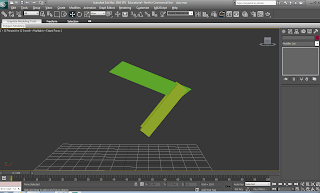
Using the affect pivot tool, select the first box and drag the arrow to the bottom of the box and rotate it about 70 degrees and then do the same with the box above it and rotate it about 45 degrees so that you have a hinge effect.
Select the face of the box you just rounded and press shift and drag out the new box, shrink the box so you get a smaller one, and place it on top of the box you cloned it from.
Create two small cylinders and place them on them on the outside of the base and one on top of the new shape you just made.
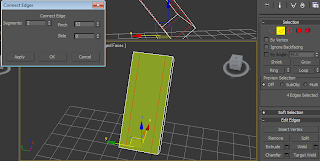
On the middle box, hightlight the top line with the edge tool and ring it so it connects with the bottom, create two segments by clicking the arrow near the connect button and spread them apart near the two edges but not too close and click ok. Select the face and press delete so that you are left with two cuboids. Using the border tool cap the part thats empty.
On the claw head, create a cylinder and split it in half like you did for the base that connects to the middle hinge, rotate it 90 degrees and put on either side of the head create a small box and extrude it out and then add another thin one stick out of the one you just created, when done mirror them and connect them to the half cylinders you just made , click the shape of the head and chamfer the the top so it smoothens it and you'll have yourself a claw head.
Create another cylinder and a thin long box to connect to the box next to it so it looks like it could move up and down.
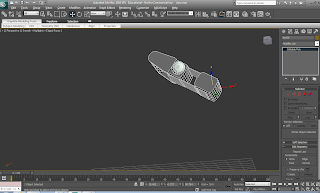
With the box that connects to the head, Create a box inside of it and then clone it, rounden the edges so it looks smooth, and from one of the faces of either cube, select the select faces icon and click on one of the faces and pull it out, click the edge button and ring it, create two segments, click the middle face and drag it down, pull the two on the edges apart to make a bridge looking shape, delete the cuboid thats covering the two mini cubes and put the bridge looking shape on top of the two cubes clone the bridge shape and rotate it 180 degrees so you can put another at the bottom.





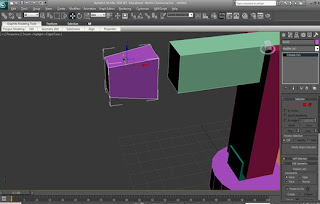




No comments:
Post a Comment